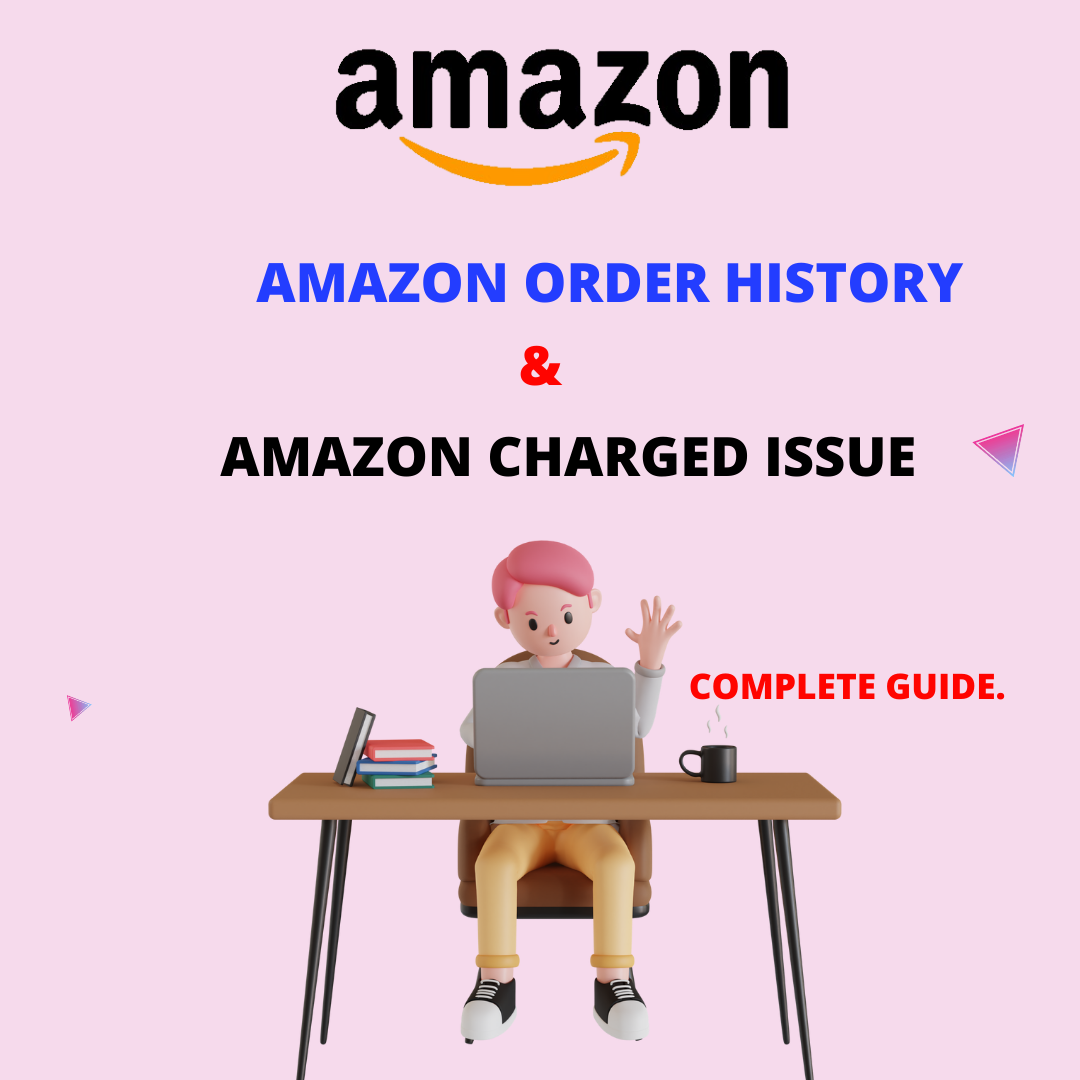
Are you an Amazon seller encountering hurdles with archived orders or facing the nightmare of double charging? Worry not! We’ve got you covered with this step-by-step guide tailored to resolve these issues effectively and efficiently. Whether you’re a seasoned seller or just starting out, understanding and tackling these challenges is crucial for maintaining a smooth operation and ensuring customer satisfaction.
Understanding Archived Orders on Amazon
Archived orders on Amazon refer to past transactions that have been completed and closed. These orders are typically archived after a certain period, usually around six months, but can vary based on the seller’s settings. While archived orders may seem out of sight, they can still affect your seller metrics and inventory management if not handled properly.
Why Do You Need to Manage Archived Orders?
-
Metrics Impact: Archived orders contribute to your seller metrics, including your order defect rate and feedback score. Resolving issues related to these orders can improve your seller performance metrics.
-
Inventory Management: Archived orders may still impact your inventory levels, affecting your ability to restock and manage your product catalog effectively.
-
Customer Experience: Resolving archived order issues promptly enhances customer satisfaction and trust in your brand, leading to repeat purchases and positive reviews.
Here’s a quick guide on how to Delete Archived Orders on Amazon.
Dealing with Archived Orders
Step 1: Accessing Archived Orders
- Log in to your Amazon Seller Central account.
- Navigate to the “Orders” tab and select “Manage Orders.”
- Click on “Advanced Search” and choose “Archived Orders” from the dropdown menu.
- Enter relevant search criteria, such as order date range or order status, to locate the archived orders in question.
Step 2: Reviewing Archived Orders
- Carefully examine each archived order to identify any discrepancies or issues.
- Verify order details, including product information, shipping address, and payment status.
- Note down any double charging instances or other billing discrepancies for further investigation.
Step 3: Contacting Amazon Seller Support
- Click on the “Help” tab in Seller Central and select “Contact Us.”
- Choose the appropriate issue category (e.g., Payments & Bank Accounts).
- Provide detailed information about the archived orders and double charging problems you’re experiencing.
- Request assistance from Amazon Seller Support in resolving the issues promptly.
Addressing Double Charged Orders
Step 1: Identifying Double Charged Transactions
- Review your transaction history and bank statements to identify instances of double charging.
- Cross-reference the order details with your Amazon Seller Central account to pinpoint the affected orders.
Step 2: Contacting Amazon Seller Support
- Follow the same process outlined in Step 3 of dealing with archived orders to contact Seller Support.
- Clearly outline the double-charged transactions and provide supporting documentation, such as screenshots or bank statements.
Step 3: Resolving Double Charging Issues
- Amazon Seller Support will investigate the reported double charging incidents.
- Once verified, Amazon will initiate the refund process for the duplicate charges.
- Monitor your seller account for any updates or notifications regarding the resolution of the double charging issues.
Here’s what to do if Amazon charged me twice:
Tips for Preventing Future Issues
- Regularly monitor your seller account for any anomalies or discrepancies in orders and payments.
- Keep accurate records of all transactions, including order confirmations and payment receipts.
- Set up automated alerts or notifications for unusual activities, such as double charging or unauthorized transactions.
- Communicate proactively with customers regarding any billing or payment-related issues to avoid negative feedback or disputes.
By following these steps and best practices, you can effectively manage archived orders and double charging issues on Amazon, ensuring a seamless selling experience for both you and your customers. Remember, timely resolution and proactive communication are key to maintaining trust and credibility as an Amazon seller.







